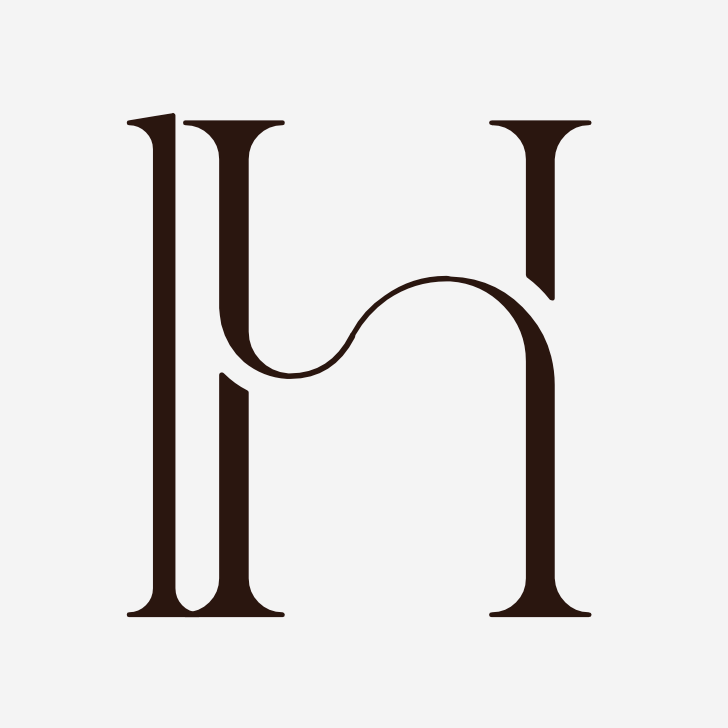Day 1 – Flight Cancellation
Day 2 – A Promotional Screen
Day 3 – Wrong Email Address
Day 4 - Grocery subscription
Day 5 - Recover message
Day 6 - Alert Message
Day 7 - Game Notification
Day 8 - Concert Notification
Day 9 - Card expiration
Day 10 - Location Accessibility
Day 11 - Title and meta description
Day 12 - Prompt message
Day 13 - Push notification
Day 14 - Information message
Day 15 - The final challenge